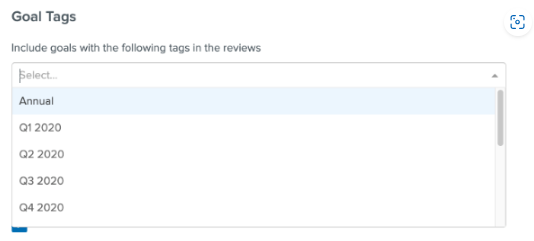Pulling Goals into a Review Cycle
This article explains how to pull goals into a review cycle.
Now that your templates and roles have been assigned to your review cycle, as detailed in Creating a Performance Review Cycle: Select Templates and Assign Roles, you'll want to add goals to your review, if applicable.
GOALS AND PERFORMANCE: EXPECTED BEHAVIOR
-
Only Individual Goals can be pulled into a Performance Cycle.
-
Goals must be tagged and kicked off prior to the launch of a review cycle to be included.
-
Goals appear in your review cycle as a reference object when employees are answering questions. Here's how they'll appear in a performance review:
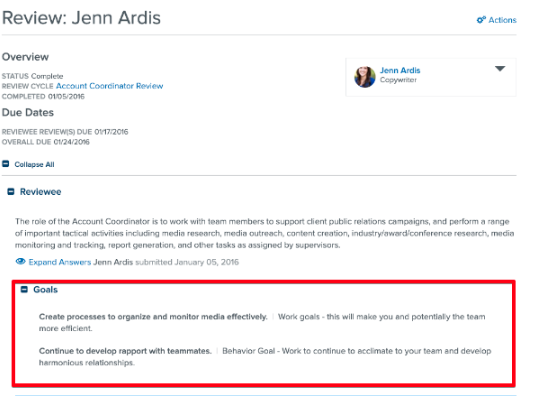
TIPS:
-
If you'd like to ask questions about goals in a cycle, we recommend adding sections about goals to your review templates.
-
Goals can also help create a summarized rating if you'd like to include a summarized rating in your review cycle.
FILTERING GOALS
You can filter the goals included in your review cycle by Goal Tag and Goal Status. If the below fields are left empty, no goals will pull into your review cycle:
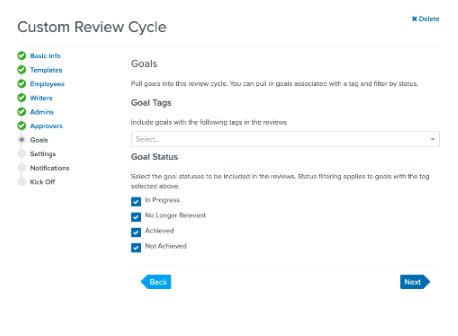
GOAL TAGS
Goal Tags are an identifier that is set when you create a goal. The most common tag is a quarterly tag - i.e., Q1 2020, Q2 2020, Q3 2020, Q4 2020. If you've enabled Goal Tags, and employees tag their goals, you can select tagged goals to pull into your review cycle. You can select as many tags as you'd like to include in your review cycle.
GOAL STATUS
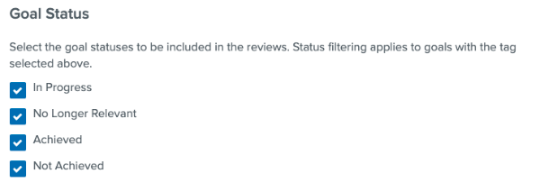
Goal Status is also set on the goal itself by the employee or in the case of company goals, administrator. You can filter to include goals that are In Progress, No Longer Relevant, Achieved or Not Achieved.
Next in this series: Performance Review Settings